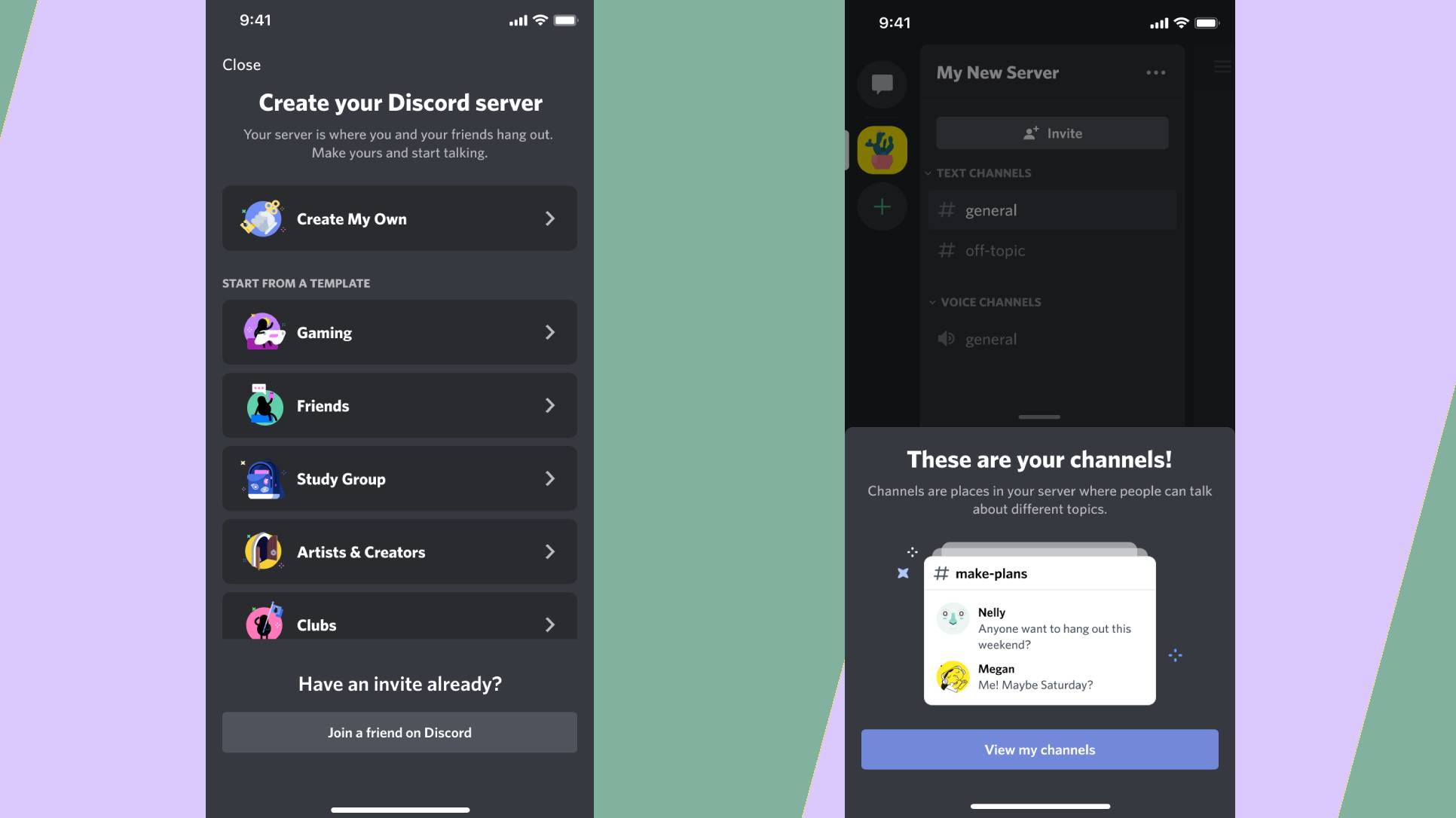Introduction
Discord‘s mobile app for Android comes packed with a plethora of features that cater to a wide range of communication and collaboration needs. Let’s explore some of the standout functionalities that make Discord a standout choice for users on the go:
- Chatting and Messaging: Discord provides a robust text-based communication platform. You can join servers, create channels, and engage in both group and private chats. The intuitive interface allows you to send text messages, images, videos, and GIFs effortlessly.
- Voice and Video Calls: Discord is renowned for its crystal-clear voice and video call quality. Whether you want to have a quick voice chat with friends or engage in a full-fledged video conference, Discord has you covered. You can also create group calls with friends or in a server, enhancing your communication experience.
- Server Management: If you’re part of multiple communities or gaming clans, Discord‘s server management features are invaluable. You can customize your server, set roles and permissions, and even create rules and guidelines to maintain order and security.
- Community and Social Features: Discord fosters a sense of community with features like servers, where like-minded individuals can gather, discuss, and collaborate. The app offers various community-building tools, including customizable avatars, roles, and a wide range of emojis and emotes.
- Customization Options: Make Discord your own by customizing your profile, server, and user experience. You can personalize your server’s appearance, create your own emojis, and even implement custom bots to automate tasks and enhance interaction.
Moreover, Discord is renowned for its seamless integration with games. It provides in-game overlays that allow you to access your chat, voice, and notifications without leaving your game, making it a go-to choice for gamers.
Below is a table summarizing some key features of Discord‘s mobile app:
| Feature | Description |
|---|---|
| Chatting and Messaging | Send text, images, videos, and GIFs in group and private chats. |
| Voice and Video Calls | Crystal-clear voice and video calls for individuals and groups. |
| Server Management | Customize servers, set roles and permissions, and create rules. |
| Community and Social Features | Build and participate in diverse communities with customized avatars and emotes. |
| Customization Options | Personalize your profile, server, and experience with various customization tools. |
These features, along with the app’s user-friendly interface, make Discord the ultimate choice for Android users who want more than just a messaging app; they want a versatile and engaging platform for communication and collaboration.
Getting Started with Discord on Android
Getting started with Discord on your Android device is a breeze. Whether you’re a seasoned Discord user or a newcomer, this step-by-step guide will help you set up the app and start connecting with your friends, communities, and fellow gamers.
1. Download Discord from the Google Play Store
The first step is to download the Discord app from the Google Play Store. Simply open the Play Store, search for “Discord,” and tap the “Install” button. The app is free to download and install on your device.
2. Create or Log in to Your Account
If you’re new to Discord, you’ll need to create an account. Just follow these steps:
- Open the Discord app after installation.
- Tap “Register” to create a new account.
- Enter your email address, create a password, and choose a username.
- Verify your email address through the link sent to your inbox.
If you already have a Discord account, simply log in using your existing credentials.
3. Customize Your Profile
Once you’re logged in, it’s time to personalize your profile. You can add a profile picture, write a bio, and choose a unique username that represents you. This customization helps others identify you in communities and group chats.
4. Join Servers and Communities
Discord is all about connecting with others. You can join servers, which are like virtual spaces for communities, friends, and gaming clans. Here’s how to do it:
- Tap the “Add a Server” button (plus icon) on the left sidebar.
- Choose to create a server or join an existing one using an invitation link.
- Explore the server’s channels, interact with members, and start engaging in discussions.
5. Start Chatting and Making Friends
Now that you’re part of servers and communities, you can start chatting and making new friends. You can engage in text chats, voice calls, or video calls with individuals and groups. Discord provides various channels for different topics, ensuring you find like-minded people to connect with.
6. Explore Discord’s Features
As you become more familiar with Discord, don’t forget to explore its additional features, such as setting up your server, customizing your profile, and using bots to automate tasks. These features can enhance your experience and make Discord even more enjoyable.
With these simple steps, you’ll be well on your way to enjoying the vibrant and engaging community that Discord offers on your Android device. It’s not just a messaging app; it’s a platform for connecting, collaborating, and making new friends.
Using Discord for Gaming
Discord isn’t just for chatting with friends; it’s a powerful tool for enhancing your gaming experience on your Android device. Here, we’ll explore how you can leverage Discord to make your gaming sessions more immersive, social, and enjoyable.
1. In-Game Overlays
Discord’s in-game overlay is a game-changer for gamers. It allows you to access your chat, voice, and notifications without leaving your game. You can reply to messages, join voice channels, and stay connected with your gaming community seamlessly. This feature ensures that you’re never out of the loop, even in the heat of battle.
2. Screen Sharing
If you want to show off your gameplay, share your strategies, or seek advice from friends, Discord’s screen sharing feature is your go-to tool. You can start a screen share during a voice or video call, enabling others to see what’s happening on your screen. It’s a fantastic way to collaborate and make gaming more interactive.
3. Game Integration
Many popular games have integrated with Discord, allowing you to enjoy enhanced experiences. These integrations might include displaying your in-game status, achievements, and rich presence, making it easy for friends to see what you’re playing and join you. Discord’s partnerships with game developers result in unique features that truly connect your gaming world with your social world.
4. Private Servers for Clans and Guilds
If you’re part of a gaming clan or guild, Discord is an excellent platform for creating and managing private servers. You can customize your server with dedicated channels for different games, set roles and permissions, and create a community hub for your fellow gamers. Private servers allow you to strategize, coordinate, and build a sense of camaraderie with your gaming group.
5. Stay Connected Across Platforms
One of the advantages of using Discord for gaming is its multi-platform support. Whether you’re gaming on your Android device, PC, or console, Discord ensures you can stay connected with your gaming community. You can seamlessly switch between devices and continue your conversations without missing a beat.
Here’s a table summarizing some of the key features for using Discord in your gaming experience:
| Feature | Description |
|---|---|
| In-Game Overlays | Access chat, voice, and notifications without leaving your game. |
| Screen Sharing | Show your gameplay and collaborate with friends in real-time. |
| Game Integration | Connect your gaming experience with Discord, displaying game-related info. |
| Private Servers for Clans | Create private servers with custom channels for your gaming clan or guild. |
| Multi-Platform Support | Stay connected across different gaming platforms with Discord. |
By utilizing these features, Discord takes your gaming experience to the next level, making it not just a communication app but an essential tool for enhancing your gaming sessions and building strong gaming communities.
Security and Privacy
When using Discord on your Android device, it’s essential to prioritize security and privacy. Discord takes several measures to ensure your personal information and communication remain protected. Here’s what you need to know:
1. End-to-End Encryption
Discord uses end-to-end encryption for direct messages, ensuring that only you and the recipient can read the messages. However, it’s important to note that messages in group chats and on servers are not end-to-end encrypted. While Discord takes measures to secure your data, conversations in these settings are accessible to server administrators and moderators.
2. Two-Factor Authentication (2FA)
To enhance your account’s security, Discord offers two-factor authentication. By enabling 2FA, you add an extra layer of protection to your account. When logging in, you’ll need to provide a verification code sent to your chosen authentication method, such as a mobile app or email. This makes it significantly more challenging for unauthorized individuals to access your account.
3. Privacy Settings
Discord gives you control over your privacy settings. You can determine who can send you friend requests, message you, or add you to a server. By configuring your privacy settings, you can ensure that your Discord experience aligns with your preferences.
4. Reporting and Moderation
Discord is committed to providing a safe and friendly environment for all users. They offer robust reporting and moderation tools to report inappropriate behavior, content, or users. Moderators and administrators of servers can take action to maintain a positive atmosphere within their communities.
5. Data Collection and Storage
Discord collects certain data for operational purposes, such as your IP address, device information, and cookies. This information is used to improve the app’s performance and provide support. While Discord does collect data, it is typically not shared with third parties without your consent. You can review Discord’s privacy policy for detailed information on data collection and usage.
Here’s a table summarizing the key security and privacy aspects of using Discord:
| Aspect | Details |
|---|---|
| End-to-End Encryption | Direct messages are end-to-end encrypted; group chats and servers are not. |
| Two-Factor Authentication (2FA) | Enhance account security with 2FA for login verification. |
| Privacy Settings | Control who can contact you and interact with you on Discord. |
| Reporting and Moderation | Reporting tools and moderation features help maintain a safe environment. |
| Data Collection and Storage | Discord collects operational data, which is not typically shared with third parties without consent. |
By understanding and utilizing these security and privacy features, you can enjoy Discord on your Android device with confidence, knowing that your conversations and personal information are protected to the best of Discord’s abilities.
FAQ
Here are some frequently asked questions about using Discord on your Android device:
- Is Discord free to use on Android?
Yes, Discord is free to download and use on Android. You can enjoy most of its features without any cost. - Do I need an account to use Discord on Android?
To fully utilize Discord, it’s recommended to create an account. However, you can join servers and participate in conversations without an account, but some features may be limited. - How do I invite friends to my server on Android?
To invite friends to your server, create a server, then generate an invite link in the server settings. Share this link with your friends, and they can join your server by clicking on it. - Can I use Discord for non-gaming purposes on Android?
Absolutely! Discord is a versatile communication platform that can be used for a wide range of purposes, including socializing, collaboration, and support groups. - What are roles and permissions in Discord?
Roles and permissions allow you to manage the access and actions of members on your server. You can create roles with specific permissions, granting or restricting actions like messaging, voice chatting, and server management. - Is Discord safe for children on Android?
Discord is designed for users aged 13 and older. While it offers safety features, it’s essential for parents to monitor their children’s online activity and set appropriate restrictions. - Can I use Discord on multiple devices with one account?
Yes, you can use Discord on multiple devices, including Android, with a single account. Your chats and settings will sync across devices. - How can I report inappropriate content or behavior on Discord?
If you encounter inappropriate content or behavior, you can use the reporting feature within the app. Server administrators and moderators also have tools to handle such issues. - What should I do if I forget my Discord password on Android?
If you forget your password, you can initiate a password reset process through your email address linked to your Discord account. Follow the instructions sent to your email to reset your password.
These FAQs should help you navigate your experience with Discord on your Android device. If you have more questions or need further assistance, Discord’s support resources and community forums are valuable sources of information and help.
Conclusion
In conclusion, Discord’s mobile app for Android offers a versatile and powerful platform for communication and collaboration. It caters to the needs of gamers, communities, and anyone looking to connect with others in the digital realm. With features such as text and voice chats, video calls, and in-game overlays, Discord provides a seamless experience for staying in touch.
Discord’s dedication to security and privacy, including end-to-end encryption and two-factor authentication, ensures your personal information and conversations remain as safe as possible. You have control over your privacy settings and reporting tools to maintain a positive and secure environment.
Whether you’re using Discord for gaming, socializing, or collaboration, it’s a platform that fosters connections and offers a sense of community. Its multi-platform support allows you to stay connected across devices, ensuring you’re never out of touch with your friends and communities.
Discord is more than just an app; it’s a gateway to building relationships, sharing experiences, and staying connected. Embrace the world of Discord, explore its features, and create connections that last a lifetime. Start your journey with Discord today and unlock a world of possibilities right at your fingertips.